- Find Microphone Button: Locate the blue microphone icon on our website to access the voice ordering feature.
- Record Your Order: Click the microphone icon and clearly state your order, like “a packet of Maggi noodles and 2 packs of Pran chanachur”.
- Language Options: You can place your order in Bangla, Malay, or English, as our system supports these languages.
- Personalized Confirmation: After sending your voice message, a sales representative will call you to confirm the order details and get your delivery address.
- Order Completion: Following confirmation, your order is processed and prepared for delivery, ensuring a swift and accurate shopping experience.
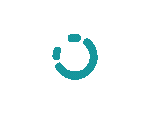

 Cart is empty
Cart is empty 
Leave A Comment